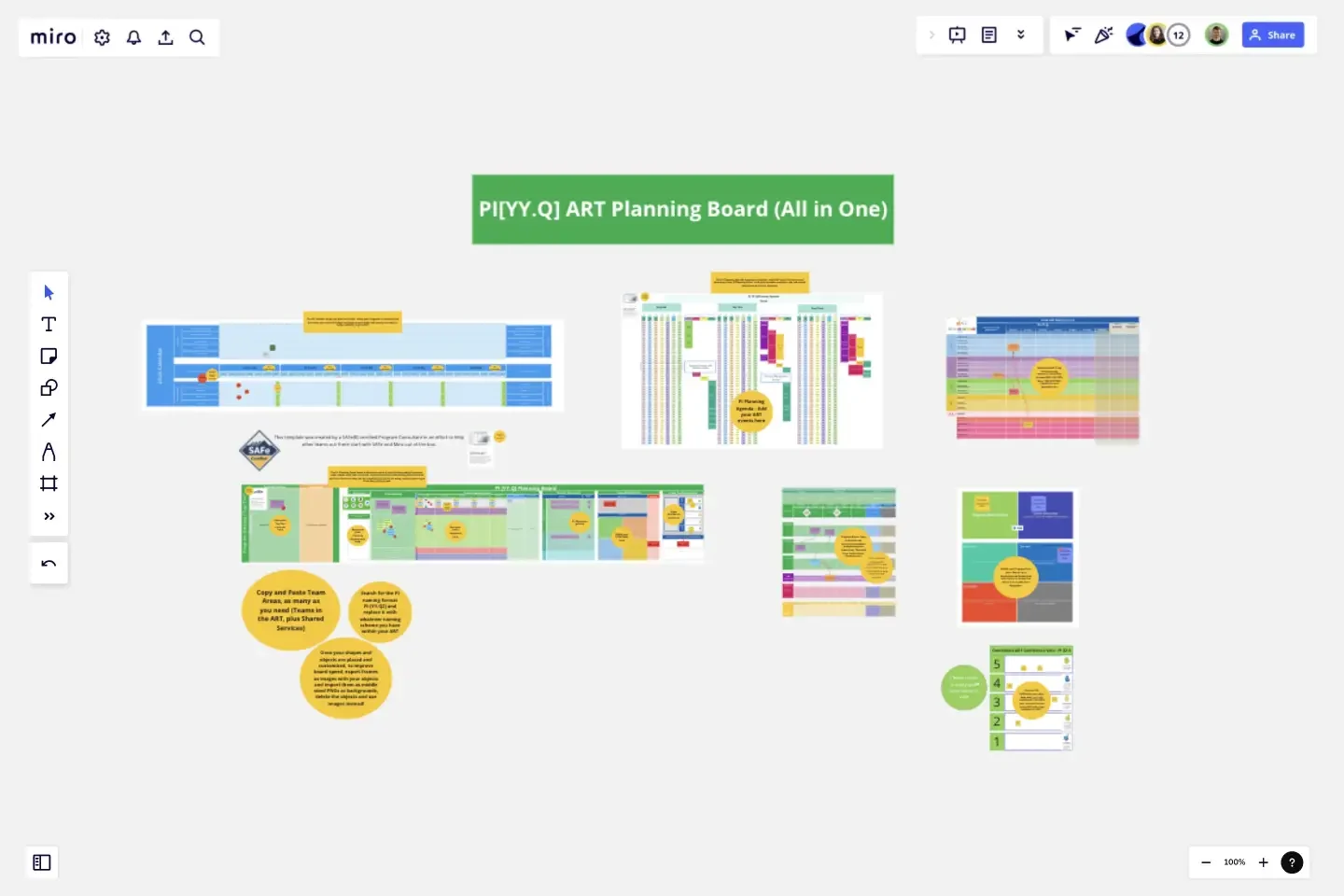All-in-one PI Planning
This is the ultimate PI Planning All In One template board for all your Scaled Agile Framework PI Planning Needs.
It includes a Team Planning Area with PI objectives, team and ART confidence vote, and ROAMing areas. Also included a configurable PI Calendar, PI Planning Agenda for multi ART with multiple timezones, and a Solution Board for multiple ART dependency management. Everything a new RTE or Agile Coach needs when launching an ART by using MIro and the Scaled Agile Framework.
Out-of-the-box PI planning, how neat is that?
PI Calendar Area - Your Cadence Visualized
The PI Calendar helps you plan out further along your Program Increments and Iterations, place your holidays and main events under this yearly calendar for better visibility in your ART
PI Planning Agenda (Multi ART)
This PI Planning Agenda template is used for multi-ART multi-location event planning of the PI Planning Event. Find your timezone and place the sub-events below based on their duration.
Solution Board Cross ART Dependencies
Solution Board. Copy and paste any necessary swimlanes to represent your ARTs here. Then add their Capabilities and dependencies.
PI Planning - Team Areas
The PI Planning Team Areas is where the work is actually planned by the teams, when teams start their breakout sessions teams will start adding their Features and User Stories so they can be scheduled iteratively and using capacity planning to form Sprints/Iterations.
Program Board
Program Board. Copy and paste any necessary swimlanes to represent your teams here. Then add their features and dependencies and link to each other to show how they have been planned correctly.
Program Risk ROAM Board
ROAM your Program Risks here. Search for a Resolution, an Owner that will resolve it, Accept the risk as it is, or plan for a Mitigation.
ART Confidence Vote
Do your ART Confidence vote here. Vote with a very high confidence of 5, or make your concerns known to the ART with a low confidence vote of 1.
[Once your shapes and objects are placed and customized, to improve board speed, export frames as images with your objects and import them as middle-sized PNGs as backgrounds for each frame, delete the objects and use images instead, and the board should be much faster during your PI planning event!]
This template was created by David Rodriguez Matthew.
Get started with this template right now.
20/80 Process Diagram - EOS Compatible
Works best for:
Diagramming
The 20/80 Process Diagram - EOS® Compatible template is a visual tool for mapping out processes and workflows aligned with the Entrepreneurial Operating System (EOS®) methodology. It provides a structured framework for identifying core processes and key activities that drive business outcomes. This template enables organizations to streamline operations, clarify roles and responsibilities, and enhance accountability. By promoting alignment with EOS® principles, the 20/80 Process Diagram empowers teams to achieve organizational excellence and drive sustainable growth.
Weekly Planner Template
Works best for:
Business Management, Project Planning
A weekly planner is a schedule that outlines your plans and activities for the week ahead. It helps you manage your time, keep track of your tasks, and organize your team on a day-to-day basis. Unlike traditional planners, which are often non-customizable, this weekly planner can be modified to suit your specific needs.
OGSM Template
Works best for:
Strategy, Planning
The OGSM template provides a readable framework, systematically breaking down business strategies into Objectives, Goals, Strategies, and Measures. This structured approach ensures that overarching visions are translated into actionable plans, fostering alignment across different teams and initiatives. One standout benefit of using this template is its ability to offer clarity. By clearly delineating between broad objectives and specific measures, stakeholders can easily comprehend and stay focused on the most critical elements of a strategy, ensuring that all efforts are directed toward the desired outcomes.
Product Market Fit Board
Works best for:
Product Management, Planning
The Product Market Fit Board template helps product teams assess and validate product-market fit. By capturing user feedback, analyzing market trends, and tracking key metrics, this template enables teams to evaluate product-market alignment objectively. With sections for defining target segments, identifying pain points, and prioritizing features, it guides teams through the process of optimizing product-market fit. This template serves as a tool for iteratively refining products to meet customer needs and drive market success.
Gantt Chart for Project Scheduling
Works best for:
Planning, Strategy
Gantt Chart for Project Scheduling helps you plan and visualize project timelines. It enables you to manage tasks, deadlines, and dependencies, ensuring efficient project execution. Ideal for project managers looking to streamline their scheduling process.