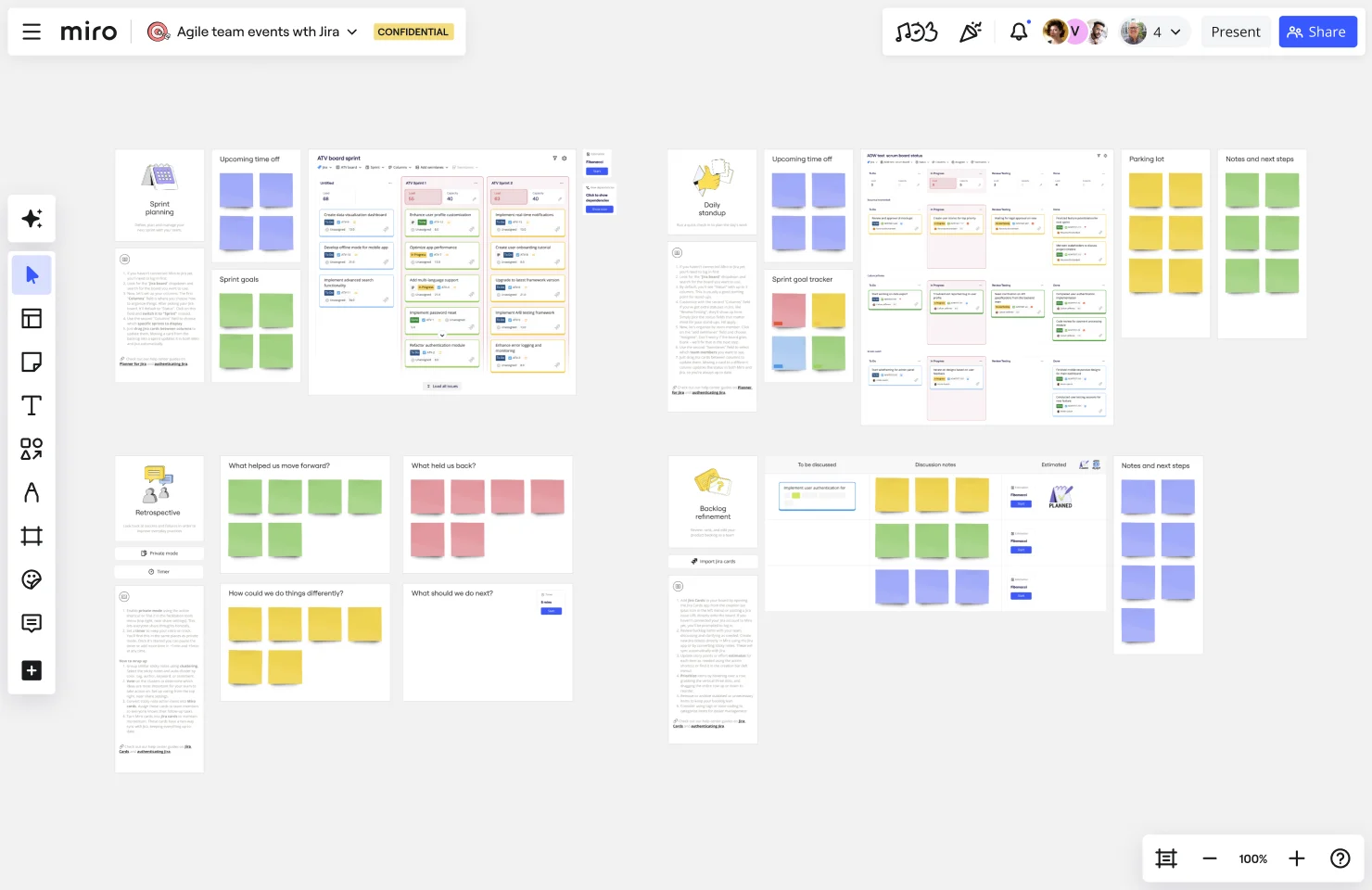Agile Team Events with Jira Template
Streamline Agile workflows and enhance team collaboration with the Agile Team Events with Jira Template.
Available on Enterprise, Business plans.
About the Agile Team Events with Jira Template
The Agile Team Events with Jira template in Miro is designed to streamline and improve the collaboration and efficiency of Agile teams. This template integrates seamlessly with Jira, allowing teams to manage their Agile events, such as sprint planning, daily stand-ups, and retrospectives, directly within Miro's intelligent canvas. By combining the visual and collaborative strengths of Miro with the robust project management capabilities of Jira, teams can ensure that their Agile processes are both effective and engaging.
How to use the Agile Team Events with Jira Template in Miro
Set up the integration:
Ensure that your Miro account is integrated with Jira. You can do this by going to the settings and connecting your Jira account.
Follow the prompts to authorize the integration, allowing Miro to sync with your Jira projects.
Customize the template:
Once the template is open, customize it to fit your team's specific needs. You can add or remove sections, change colors, and adjust the layout to match your workflow.
Add your team members to the board to ensure everyone has access.
Sprint Planning:
Use the template to plan your sprints. Drag and drop tasks from your Jira backlog into the sprint planning section of the template.
Assign tasks to team members and set deadlines directly within the Miro board. These changes will sync back to Jira.
Daily Stand-ups:
Conduct daily stand-up meetings using the template. Team members can update their progress, share blockers, and plan their day's work.
Use sticky notes or cards to represent tasks and move them across the board as they progress.
Sprint Reviews:
At the end of each sprint, use the template to review completed work. Team members can present their work, and stakeholders can provide feedback.
Document any feedback or action items directly on the board.
Retrospectives:
Conduct sprint retrospectives using the template. Team members can add sticky notes to share what went well, what didn’t, and what could be improved.
Group and prioritize the feedback, and create action items to address in the next sprint.
Sync with Jira:
Ensure that all updates made in Miro are synced back to Jira. This keeps your Jira project management tool up-to-date with the latest status and changes.
Regularly check the integration settings to ensure continuous synchronization.
By following these steps, you can effectively use the Agile Team Events with Jira template in Miro to enhance your Agile practices, improve team collaboration, and maintain consistency across your Agile processes.
Why should you use the Agile Team Events with Jira Template?
Enhanced collaboration: The visual and interactive nature of Miro makes it easier for team members to collaborate, brainstorm, and communicate effectively during Agile events.
Seamless integration: By integrating with Jira, the template ensures that all your Agile processes are connected, reducing the need for manual updates and minimizing the risk of miscommunication.
Efficiency and productivity: The template helps streamline Agile events, making them more structured and efficient. This allows teams to focus on what matters most—delivering value to their customers.
Flexibility and customization: Miro’s flexible canvas allows teams to customize the template to fit their unique workflows and processes, ensuring that it meets their specific needs.
Real time updates: Any changes made in Miro can be synced back to Jira, ensuring that all team members are on the same page and that the project management tool reflects the latest status.
Comprehensive Agile support: The template supports a wide range of Agile events, including sprint planning, daily stand-ups, sprint reviews, and retrospectives, making it a versatile tool for Agile teams.
User-friendly interface: Miro’s intuitive drag-and-drop interface makes it easy for users of all technical levels to engage with the template, fostering greater participation and collaboration.
By leveraging the Agile Team Events with Jira template, teams can improve their Agile practices, improve communication, and drive better project outcomes.
Get started with this template right now. Available on Enterprise, Business plans.
Product Voice Design toolkit
Works best for:
Product Management, Planning
The Product Voice Design toolkit facilitates the development of consistent and impactful product messaging. By defining brand voice attributes, tone guidelines, and messaging principles, this toolkit ensures that product communication resonates with target audiences. With sections for crafting messaging frameworks, storytelling templates, and content guidelines, it empowers product teams to create compelling and cohesive product narratives. This toolkit serves as a valuable resource for enhancing product communication strategies and building strong brand identities.
RAID Log Template
Works best for:
Agile Methodology, Project Management, Agile Workflows
Use the RAID Log template to better understand potential risks, assumptions, issues, and dependencies relating to an upcoming project. With this information, you can make effective contingency plans and prepare your resources accordingly. You’ll know what could go wrong throughout the project and how to fix the problem.
SMART Goals Template
Works best for:
Prioritization, Strategic Planning, Project Management
Setting goals can be encouraging, but can also be overwhelming. It can be hard to conceptualize every step you need to take to achieve a goal, which makes it easy to set goals that are too broad or too much of a stretch. SMART is a framework that allows you to establish goals in a way that sets you up for success. SMART stands for Specific, Measurable, Attainable, Relevant, and Timely. If you keep these attributes in mind whenever you set goals, then you’ll ensure your objectives are clear and reachable. Your team can use the SMART model anytime you want to set goals. You can also use SMART whenever you want to reevaluate and refine those goals.
Data Org Chart
Works best for:
Org Charts, Operations, Mapping
The Data Org Chart template provides a visual representation of data-related roles and relationships within an organization. By mapping out data management responsibilities and dependencies, teams can enhance data governance and improve collaboration. With features for customizing data roles and connections, this template empowers teams to optimize data processes and ensure data integrity and compliance.
A Halloween Retro
Works best for:
Retrospectives, Meetings, Agile Methodology
The Retrospective Halloween template offers a themed approach to retrospectives, perfect for the spooky season. It provides elements for reflecting on past iterations, identifying scary issues, and brainstorming solutions. This template enables teams to have fun while addressing serious topics, fostering creativity and collaboration. By promoting a playful yet productive atmosphere, the Retrospective Halloween empowers teams to tackle challenges, drive improvement, and strengthen team cohesion effectively.
Journey Map To Plot the Customer Experience
Works best for:
Customer Journey Map
A journey is a tool to map out the customer experience of (a part of) your product/service in a visual way.