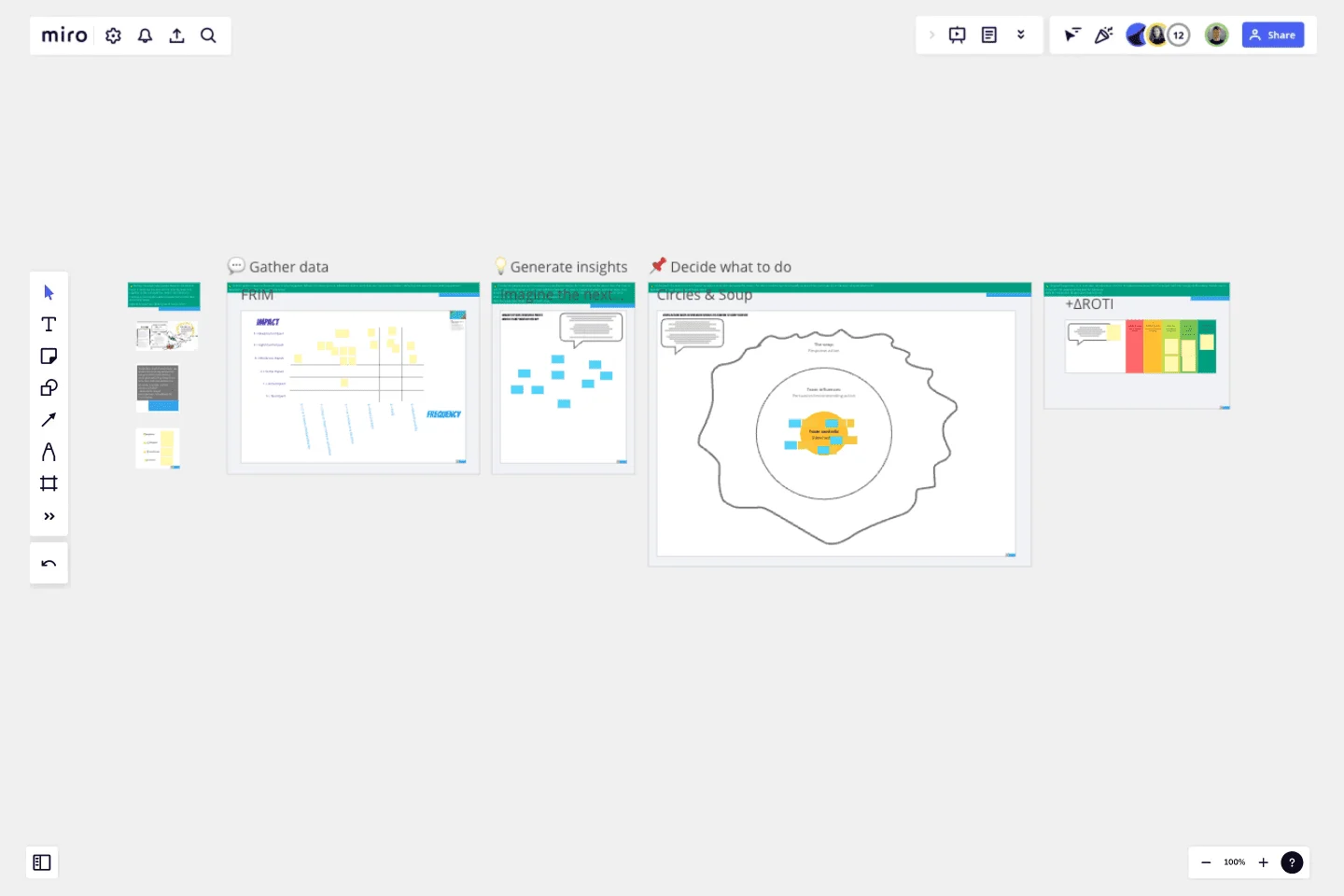Agile Retrospective
This template offers scaffolding frames for the 5 steps of an Agile Retrospective to follow a structure that helps the group to focus.
This template offers scaffolding frames for the 5 steps of an Agile Retrospective to follow a structure that helps focusing the group on the work at hand, getting a shared perspective, fostering divergent thinking, coming up with actionable ideas and closing with a sense of having achieved something.
When to use this template?
You should try it if you your “retrospectives” are feeling ineffective and you have a feeling nothing ever changes, other challenges it helps with:
When you have room full of disengaged individuals
When your actions land on premature convergence and habitual thinking
Or there are no actions at all
Each frame has a set of activities that would fit a team of 5 or 6 looking at a 10/15 days time span. You should change activities if you think they don’t fit in your context.
How does a five steps Agile Retrospective work?
As a tech lead, scrum master or product manager you are challenged with running effective retrospectives. This template will guide you to focus on:
Setting the stage to be present and energized in a blame free mindset.
Clarify roles. Could it be useful to have somebody taking notes while you focus on facilitation? How about a timekeeper?
Is there any team agreement we need to highlight. The OARRs is the place!
You can then read Kerth’s prime directive from the template. Then you can do a voting on the ESVP (Explorer, Shopper, Vacationer, Prisoner). If everybody is a prisoner would it be beneficial to focus on why that is rather than going ahead with your plan?Gather data to pause and collect all perspectives about the topic. The FRIM activity in the template uses axis with Frequency and Impact for the events we share.Generate insights, divergent thinking about how the next iteration can be the best one yet?Decide what to do to browse the ideas that emerged during generate insights and decide which ones we want to tackle in the next iteration. The template activity circles and soups allows to visualize what the team can control and the rest.
Close out to get feedback on the retrospective. In the template use ROTIPlusDelta to determine how the retrospective went and collect one change that would have increased your return on time invested and one thing you liked about the session.
The Agile Retrospective template is a Miro representation of an Agile Retrospective as intended by its creators in the seminal book “Agile Retrospectives Making good teams great” by Esther Derby and Diana Larsen. All activities are credited in the template itself.
This template was created by Enrico Teotti. You also can see how it works in this video.
Get started with this template right now.
Retrospective - Summer
Works best for:
Retrospectives, Agile Methodology, Meetings
The Retrospective - Summer template offers a seasonal and themed approach to retrospectives, perfect for capturing the spirit of summer. It provides elements for reflecting on achievements, experiences, and goals amidst the summer backdrop. This template enables teams to relax, recharge, and recalibrate their efforts for the upcoming season. By promoting reflection and rejuvenation, the Retrospective - Summer empowers teams to celebrate successes, learn from setbacks, and embark on new adventures with renewed energy and enthusiasm effectively.
Project Scope Template
Works best for:
Project Management, Decision Making, Project Planning
A project scope helps you plan and confirm your project’s goals, deliverables, features, functions, tasks, costs, and deadlines. A project manager and team should develop a project scope as early as possible, as it will directly influence both the schedule and cost of a project as it progresses. Though project scopes will vary depending on your team and objectives, they generally include goals, requirements, major deliverables, assumptions, and constraints. Aim to include the whole team when you create a project scope to ensure everyone is aligned on responsibilities and deadlines.
DevOps Roadmap Template
Works best for:
Documentation, Product Management, Software Development
DevOps teams are constantly creating code, iterating, and pushing it live. Against this backdrop of continuous development, it can be hard to stay abreast of your projects. Use this DevOps Roadmap template to get a granular view of the product development process and how it fits into your organization's product strategy. The DevOps Roadmap lays out the development and operations initiatives you have planned in the short term, including milestones and dependencies. This easy-to-use format is easily digestible for audiences such as product, development, and IT ops.
Retrospective
Works best for:
Retrospective, Agile Methodology, Meetings
The Retrospective template offers a versatile and adaptable framework for teams to reflect on their performance and processes. It provides elements for sharing feedback, identifying lessons learned, and brainstorming improvements. This template enables teams to foster open communication, identify opportunities for growth, and enhance collaboration. By promoting reflection and transparency, the Retrospective empowers teams to continuously learn and evolve, driving greater efficiency and effectiveness in their work.
Learning Loop Retro Template
Works best for:
Retros, Agile
The Learning Loop Retro template is a powerful tool designed to help teams reflect on their projects by recognizing successes and identifying areas for improvement. This template is part of Miro's Intelligent templates, which streamline workflows and keep teams engaged by integrating AI, interactive tools, and seamless integrations. One key benefit of the Learning Loop Retro template is its ability to drive continuous improvement. By regularly reflecting on their work and identifying areas for enhancement, teams can consistently elevate their performance and achieve better outcomes.
Rose, Bud, Thorn Retrospective Template
Works best for:
Agile Workflows, Retrospectives
Run a simple yet effective retrospective with the Rose, Bud, Thorn Retrospective Template. Identify positive outcomes, challenges, and opportunities moving forward.