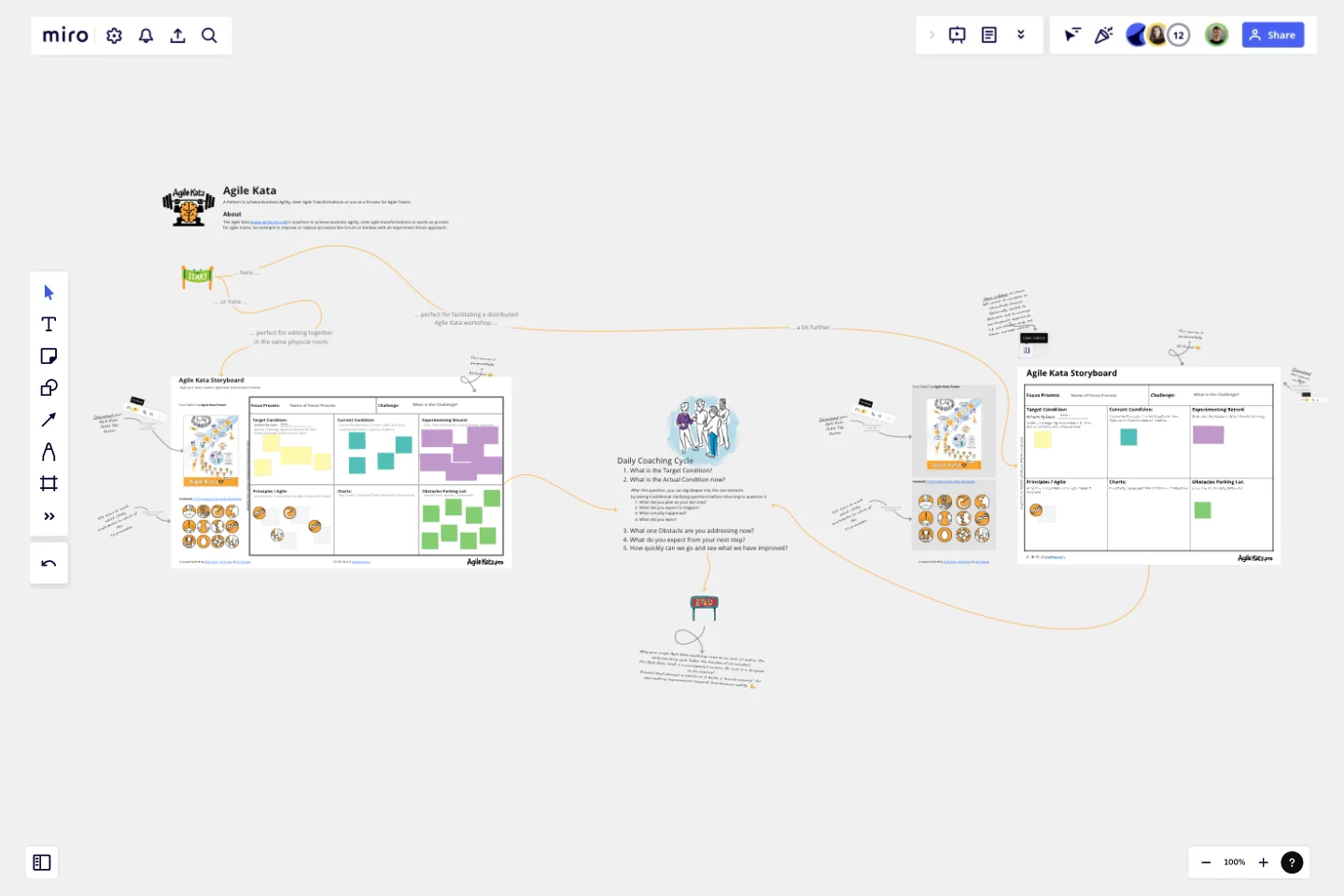Agile Kata Storyboard
The Agile Kata is a helpful pattern for those who strive for business agility.
This template can:
be a form of retrospective,
steer agile transformations,
serve as a process for agile teams or
even be the way you experimentally improve products.
This canvas helps agile coaches, leaders and teams to conduct the coaching cycle and keep track of their experiments.
👀 Also read the Agile Kata paper (before using the template). It's available in 10 languages. The paper explains how Agile Kata is a powerful practice that combines the core elements of the Improvement Kata and Coaching Kata with the principles of the Agile Manifesto and an agile leadership style.
💡 The lower left part of the canvas where you connect your experiments with the principles for agile (product) development is where you overcome agile frameworks and methods!
This template was created by Rolf Irion. Discover more storyboard examples to map your next big project on a Miro storyboard.
Get started with this template right now.
Empathy Map Pro
Works best for:
Market Research, Research & Design
Empathy Map Pro helps you dive deeper into understanding your users. By exploring their thoughts, feelings, and experiences, you can create more effective solutions tailored to their needs. This advanced template is perfect for product development teams aiming to enhance user satisfaction and drive innovation.
Analytics Storyboard
Works best for:
Planning, Storyboard, Design
Visualize your data insights with the Analytics Storyboard template. This tool is perfect for data analysts and business intelligence teams, helping you present complex data in a clear and engaging narrative format. It includes sections for data sources, key findings, and visualizations, ensuring your audience can easily understand and act on your insights. Use this template to create compelling data stories that drive informed decision-making and strategic planning.
Buyer Persona Template
Works best for:
Marketing, Desk Research, User Experience
You have an ideal customer: The group (or few groups) of people who will buy and love your product or service. But to reach that ideal customer, your entire team or company has to align on who that is. Buyer personas give you a simple but creative way to get that done. These semi-fictional representations of your current and potential customers can help you shape your product offering, weed out the “bad apples,” and tailor your marketing strategies for serious success.
Fiction Storyboard
Works best for:
Storyboard, Planning, Design
Unleash your creativity with the Fiction Storyboard template. Perfect for writers and storytellers, this template helps you map out your fictional narratives, including plot points, character arcs, and scene transitions. It provides a structured framework to visualize your story's progression and ensure consistency. Use it to organize your ideas, explore different storylines, and create a compelling narrative that captivates your audience from start to finish.
Mind Map Template
Works best for:
Design
Based on Joseph Novak's innovation, Concept Mapping, this template helps to organize ideas and demonstrate a comprehensive understanding of a subject. It visually arranges all the details about a topic, which fosters shared understanding. This technique is particularly useful when explaining different facets or related topics.
Creative Brief Template
Works best for:
Design, Marketing, Desk Research
Even creative thinkers (or maybe especially creative thinkers) need clear guidelines to push their ideas in productive, usable directions. And a good creative lays down those guidelines, with information that includes target audience, goals, timeline, and budget, as well as the scope and specifications of the project itself. The foundation of any marketing or advertising campaign, a creative brief is the first step in building websites, videos, ads, banners, and much more. The brief is generally prepared before kicking off a project, and this template will make it easy.