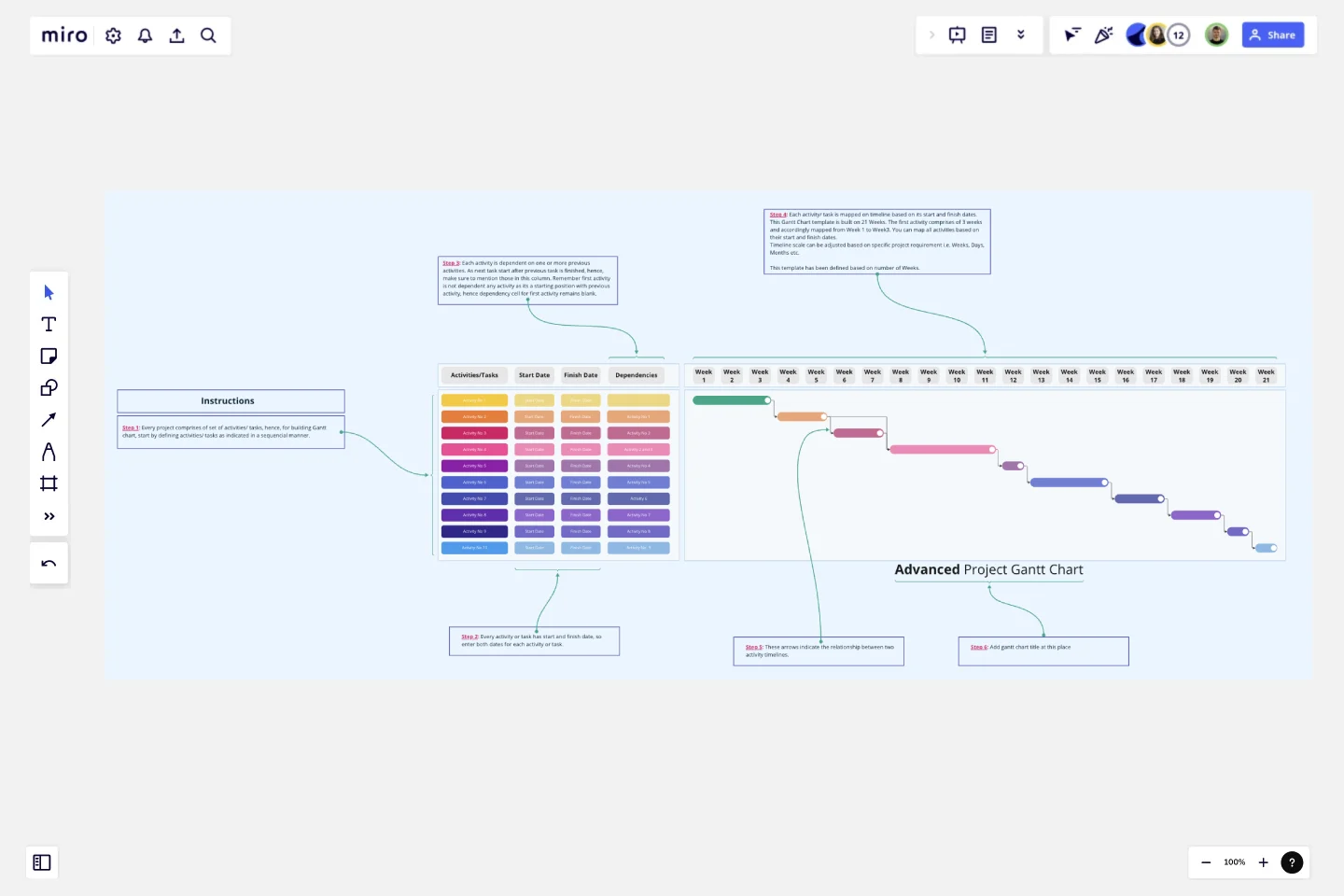Advanced Project Gantt Chart Template
This Advanced Project Gantt Chart Template is designed to help you plan, manage, and track the progress of your projects efficiently over a 21-week period.
You can select duration in Days and Months as well, depending upon the length of the project.Whether you're working on a software development project or any other type of complex project, this template provides a comprehensive framework to ensure all activities and tasks are organized and dependencies are clearly defined.What is this template about? The template is a visual project management tool that outlines the key phases and tasks of a project, including start and finish dates, dependencies, and timelines. It includes an example titled "Software Development Phases" to demonstrate how to use the template effectively.
What it helps to achieve?:
Effective Project Planning: Clearly define and schedule all project activities and tasks.
Time Management: Allocate start and finish dates for each task to ensure timely completion.
Dependency Tracking: Identify and manage task dependencies to prevent bottlenecks.
Progress Monitoring: Visualize the entire project timeline to track progress and make adjustments as needed.
Who would benefit from it the most?:
Project Managers: To plan, execute, and monitor project timelines.
Team Leaders: To assign tasks and manage team workload.
Software Development Teams: To organize and track software development phases.
Students and Educators: To learn and teach project management principles.
How to use it:
Define Project Phases: Use the provided example "Software Development Phases" as a guide to define the key phases of your project.
List Tasks and Activities: Break down each phase into specific tasks and activities.
Set Start and Finish Dates: Assign start and finish dates to each task to create a timeline.
Identify Dependencies: Use the dependencies feature to link tasks that are dependent on the completion of others.
Track Progress: Update the chart regularly to reflect the progress of each task and make any necessary adjustments to the timeline.
With this template, you can streamline your project management process and ensure successful project completion. Enjoy the benefits of visualizing your project from start to finish and keeping your team aligned and on track.
This template was created by Khawaja Rizwan.
Get started with this template right now.
Product Roadmap (Now, Next, Later, Trash)
Works best for:
Planning, Mapping
The Product Roadmap (Now, Next, Later, Trash) template allows teams to organize their product development initiatives into four distinct categories: current priorities, upcoming features, future plans, and discarded ideas. By visualizing the roadmap in this manner, teams can maintain focus on immediate objectives while keeping an eye on future opportunities and managing stakeholder expectations effectively.
Calendar 2024 - a Year timeline
Works best for:
Strategy, Planning
The Calendar 2024 a year Timeline template is perfect for planning and organizing your year. It helps you schedule important dates, track annual goals, and stay on top of deadlines. This template ensures you have a clear overview of your year ahead.
Goals-based Roadmap
Works best for:
Roadmap, Planning, Mapping
The Goals-based Roadmap template enables teams to set clear objectives and chart a course for achieving them. By defining specific goals and milestones, teams can track progress and adapt their strategies accordingly. This template fosters accountability and transparency, ensuring that everyone is working towards common objectives. With a focus on outcomes, teams can prioritize initiatives that drive the greatest impact and value.
5S Template
Works best for:
Strategy and Planning, Productivity
The 5S Template offers a systematic framework based on the renowned 5S methodology: Sort, Set in order, Shine, Standardize, and Sustain. Originally derived from Japanese manufacturing practices, this template provides clear directions to help teams optimize workspaces. A standout benefit of using this template is its capacity to drastically improve efficiency. Every resource and tool is positioned for maximum productivity by guiding users through decluttering and organizing, reducing time wastage, and enhancing overall workflow.
Outcome Mapping Template
Works best for:
Diagrams, Mapping, Project Management
Use Miro’s outcome mapping template to improve your operational efficiency. Outcome mapping will help you visualize all the possible strategic outcomes for your upcoming project, allowing you to see into the black box to identify any potential challenges along the way.
Year Timeline Template
Works best for:
Timeline, Planning
The Year Timeline template provides a comprehensive view of annual events and milestones. Perfect for planning yearly goals, tracking progress, and scheduling important dates, this template helps you stay organized and focused throughout the year.