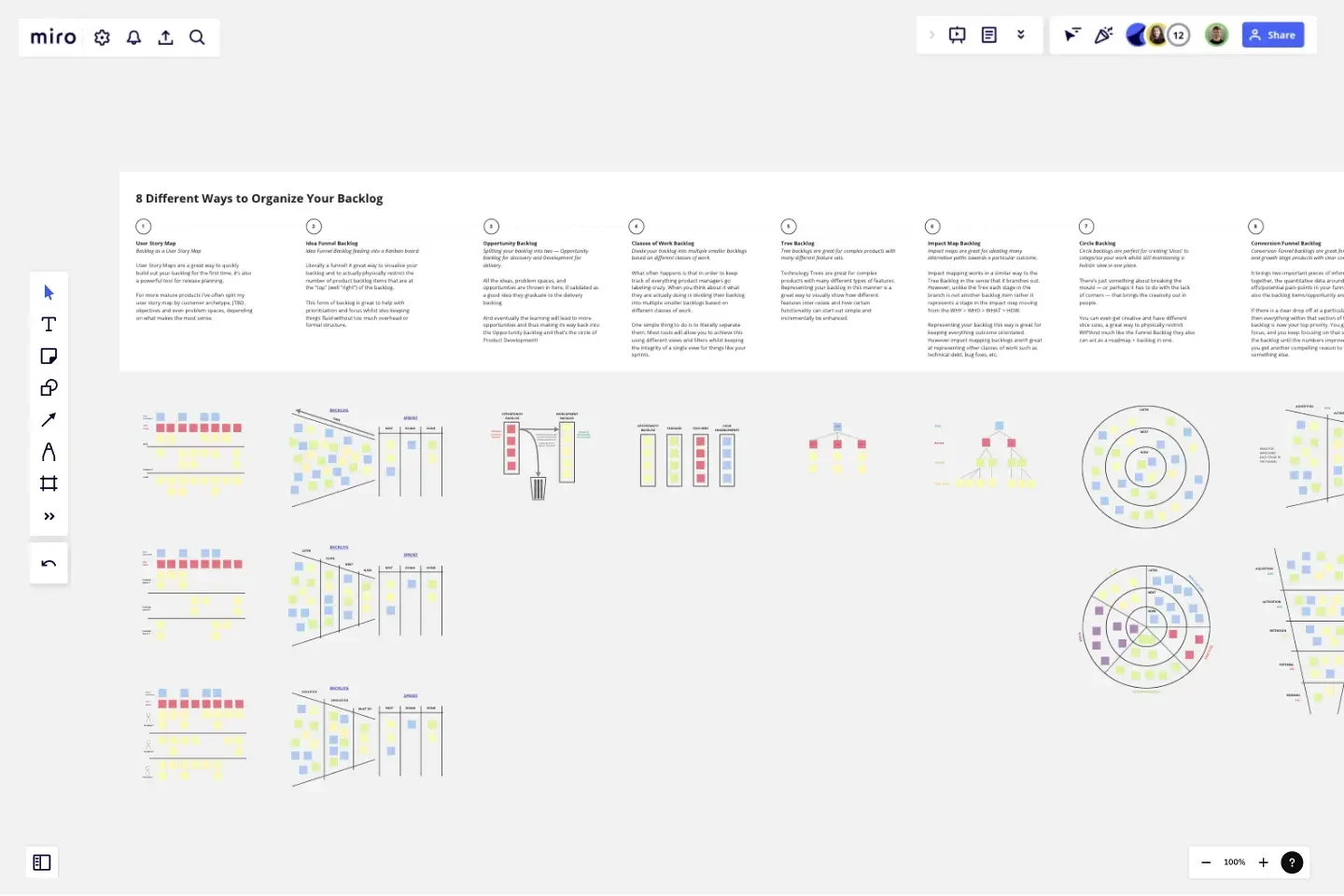8 Different Ways to Organize Your Backlog
Often we don’t question our product backlogs, they’re a list of stuff we hope, might and would like to do, but do they always have to be represented as a list?
The 8 Different Ways to Organize Your Backlog
1. User Story Map
Backlog as a User Story MapUser Story Maps are a great way to quickly build out your backlog for the first time, it’s also a powerful tool for release planning.
For more mature products I’ve often split my user story map by customer archetype, JTBD, objectives and even problem spaces, depending on what makes the most sense.
2. Idea Funnel Backlog
Idea Funnel Backlog feeding into a Kanban board.
Literally a funnel! A great way to visualise your backlog and to actually physically restrict the number of product backlog items that are at the “top” (well “right”) of the backlog.
This form of backlog is great to help with prioritisation and focus whilst also keeping things fluid without too much overhead or formal structure.
3. Opportunity Backlog
Splitting your backlog into two — Opportunity backlog for discovery and Development for delivery.
All the ideas, problem spaces, and opportunities are thrown in here, if validated as a good idea they graduate to the delivery backlog.
And eventually the learning will lead to more opportunities and thus making its way back into the Opportunity backlog and that’s the circle of Product Development!
4. Classes of Work Backlog
Divide your backlog into multiple smaller backlogs based on different classes of work.
What often happens is that in order to keep track of everything product managers go labeling-crazy. When you think about it what they are actually doing is dividing their backlog into multiple smaller backlogs based on different classes of work.
One simple thing to do is to literally separate them. Most tools will allow you to achieve this using different views and filters whilst keeping the integrity of a single view for things like your sprints.
5. Tree Backlog
Tree backlogs are great for complex products with many different feature sets.
Technology Trees are great for complex products with many different types of features. Representing your backlog in this manner is a great way to visually show how different features inter-relate and how certain functionality can start out simple and incrementally be enhanced.
6. Impact Map Backlog
Impact maps are great for ideating many alternative paths towards a particular outcome.
Impact mapping works in a similar way to the Tree Backlog in the sense that it branches out. However, unlike the Tree each stage in the branch is not another backlog item rather it represents a stage in the impact map moving from the WHY > WHO > WHAT > HOW.
Representing your backlog this way is great for keeping everything outcome orientated. However impact mapping backlogs aren’t great at representing other classes of work such as technical debt, bug fixes, etc.
7. Circle Backlog
Circle backlogs are perfect for creating ‘slices’ to categorise your work whilst still maintaining a holistic view in one place.
There’s just something about breaking the mould — or perhaps it has to do with the lack of corners — that brings the creativity out in people.
You can even get creative and have different slice sizes, a great way to physically restrict WIP!And much like the Funnel Backlog they also can act as a roadmap + backlog in one.
8. Conversion Funnel Backlog
Conversion Funnel backlogs are great for early and growth stage products with clear conversions.
It brings two important pieces of information together, the quantitative data around drop-offs/potential pain-points in your funnel but also the backlog items/opportunity areas.
If there is a clear drop off at a particular point then everything within that section of the backlog is now your top priority. You get laser-focus, and you keep focusing on that section of the backlog until the numbers improve or if you get another compelling reason to focus on something else.
This template was created by Ant Murphy.
Get started with this template right now.
Product Launch Lifecycle
Works best for:
Product Management, Planning
The Product Launch Lifecycle template guides product managers through the stages of launching new products. By outlining pre-launch, launch, and post-launch activities, this template ensures comprehensive product launch planning and execution. With sections for defining launch objectives, identifying target audiences, and tracking performance metrics, it facilitates coordinated efforts across marketing, sales, and product teams. This template serves as a roadmap for successful product launches, maximizing market impact and customer adoption.
Product Discovery Ideation Session
Works best for:
Agile
The Product Discovery Ideation Session template fosters creativity and innovation in product development. By providing a structured framework for brainstorming ideas, exploring user needs, and generating solutions, this template fuels ideation sessions. With sections for user persona development, problem validation, and idea prioritization, it guides teams through the product discovery process, ensuring that solutions are aligned with user needs and market opportunities. This template serves as a catalyst for generating and refining innovative product ideas.
Service Blueprint by Hyperact
Works best for:
Research & Design
The Service Blueprint template is perfect for visualizing the orchestration of service components. It maps out frontstage and backstage elements, helping you analyze and enhance customer experiences. Use this template to align teams, identify pain points, and streamline processes, ensuring a seamless service delivery. It's ideal for creating a shared understanding of service dynamics among stakeholders and collaborators.
Easter Egg Retrospective
Works best for:
Agile Methodology, Retrospectives, Meetings
The Easter Egg Retrospective template offers a themed approach to retrospectives, incorporating elements of the Easter holiday. It provides elements for reflecting on past iterations, hunting for hidden insights, and brainstorming improvements. This template enables teams to have fun while addressing serious topics, fostering creativity and collaboration. By promoting a playful yet productive atmosphere, the Easter Egg Retrospective empowers teams to uncover hidden gems, drive improvement, and strengthen team cohesion effectively.
Define A Winning Product Vision
Works best for:
Product Management, Planning
The Define A Winning Product Vision template assists product teams in articulating compelling visions for product development. By defining goals, target markets, and differentiation strategies, this template aligns teams around a shared vision for success. With sections for outlining product features, benefits, and value propositions, it communicates the essence of the product effectively. This template serves as a guiding light for product development efforts, inspiring creativity and focus as teams work towards bringing the product vision to life.
Product Roadmap (Now, Next, Later, Trash)
Works best for:
Planning, Mapping
The Product Roadmap (Now, Next, Later, Trash) template allows teams to organize their product development initiatives into four distinct categories: current priorities, upcoming features, future plans, and discarded ideas. By visualizing the roadmap in this manner, teams can maintain focus on immediate objectives while keeping an eye on future opportunities and managing stakeholder expectations effectively.