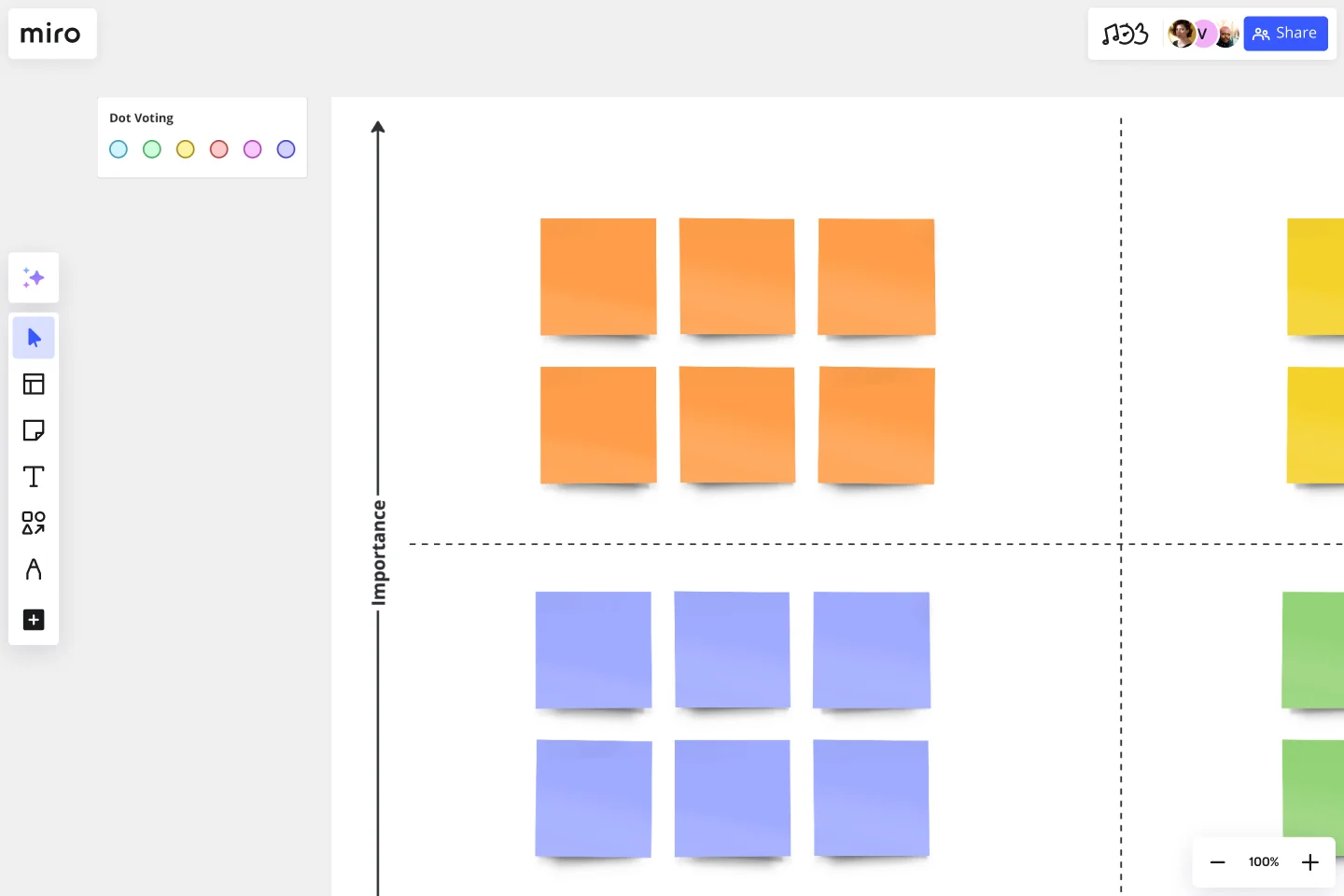2x2 Prioritization Matrix Template
Help your team base important decisions on weighted criteria with the 2x2 Prioritization Matrix Template.
About the 2x2 Prioritization Matrix
The 2x2 prioritization matrix, or lean prioritization approach, is a tool that helps teams decide what to tackle next in their product backlog.
The method is a quick, efficient way for your team to focus on features most likely to be valuable to your customers versus effort actually taken to deliver those features.
Any team applying lean start-up methodologies can also use this matrix to make decisions and figure out where to focus their efforts in relation to where the risk is, or where the most valuable opportunities are.
If you need a matrix that accommodates different phases or iterations, and granularity of effort versus value (from high to low), you may be looking for a 3x3 prioritization method.
What is a 2x2 prioritization matrix?
This model is a priority matrix that can help product managers determine priorities, and is also suitable for anyone leading projects and initiatives who needs help deciding what their team should focus on. A 2x2 prioritization matrix typically has 4 segments representing varying levels of effort and value:
Big bets, aka “do it next”: Product features or tasks that are valuable but difficult to implement.
Quick wins, or “do it now”: Product features or tasks that are valuable and easy to implement.
Time sinks, aka “don’t do it”: Product features or tasks that aren’t worth investing in right now.
Maybes or “do if or when there’s time”: Low-value tasks that can be returned to later on.
The value parameter considers the business value of your product feature or idea. The effort parameter considers resources (like time, money, people) that may be needed to finish the tasks outlined.
When to use the 2x2 prioritization matrix
Agile development teams can use the 2x2 prioritization matrix to decide which features, fixes, and upgrades to work on next. This framework can help you decide the least amount of features you need to launch a Minimum Viable Product (MVP), or prioritize tasks for an upcoming Agile sprint.
Whether you’re a product manager or leading a new business initiative, it’s worth considering how each idea informs each of these elements:
Acquisition (gaining new customers)
Activation (when customers understand the value of the product or feature)
Reach (how many customers are impacted)
Revenue (the profitability of a product or feature)
Retention (returning, active customers)
Virality (influence or “stickiness” of the product or service)
Teams can also use the matrix to make business decisions such as:
New markets worth pursuing and prioritizing
Campaigns and messaging to invest in
Departments, functions, or capabilities worth building or expanding on next
Ideally, a 2x2 prioritization matrix helps your team create boundaries around what is realistic to tackle, and develop clarity and consensus around what’s most important for success, versus nice-to-have or unnecessary.
Create your own 2x2 prioritization matrix
Making your own 2x2 prioritization matrix is easy. Miro’s virtual collaboration platform is the perfect canvas to create and share. Get started by selecting the 2x2 Prioritization Matrix Template, then take the following steps to make one of your own.
Step 1: Define your business value
Ideally, tie the value of a product feature or initiative to how your organization drives value. Discuss with your team whether you’re looking at strategic, customer, or financial value. Edit the value parameter text as needed.
Step 2: Define your risks
Risks usually come in the form of implementation (complexity, cost, or effort) and business-related (failure to adapt to change, compliance needs, or operational issues). Consider both. Discuss with your team which are more likely to impact plans. Edit the risks text as needed.
Step 3: Edit your priority categories as needed
You can also label the quadrants “Challenge,” “Implement,” “Reconsider,” and “Possible.” Brainstorm with your team about what action words best fit your product or initiative.
Step 4: Confirm and reach a consensus on priorities
The matrix brings reason and logic to a team dynamic. Everyone may have different opinions when first planning, but ideally, you want to end sessions with shared language: “low hanging fruit,” “hot zone,” “special investments,” “possible but low-value,” “more research before committing,” “only if extra budget and time are available,” and “not right now.” Think of these phrases as a spectrum between effort and value. Make decisions and investments accordingly.
Get started with this template right now.
Likert Scale Template
Works best for:
Desk Research, Decision Making, Product Management
It’s not always easy to measure complex, highly subjective data — like how people feel about your product, service, or experience. But the Likert scale is designed to help you do it. This scale allows your existing or potential customers to respond to a statement or question with a range of phrases or numbers (e.g., from “strongly agree” to “neutral,” to “strongly disagree,” or from 1 to 5). The goal is to ask your customer some specific questions to turn into easy-to-interpret actionable user insights.
Likert Scale Template
Works best for:
Desk Research, Decision Making, Product Management
It’s not always easy to measure complex, highly subjective data — like how people feel about your product, service, or experience. But the Likert scale is designed to help you do it. This scale allows your existing or potential customers to respond to a statement or question with a range of phrases or numbers (e.g., from “strongly agree” to “neutral,” to “strongly disagree,” or from 1 to 5). The goal is to ask your customer some specific questions to turn into easy-to-interpret actionable user insights.
Organizational Chart Template
Works best for:
Org Charts, Operations, Mapping
Who makes up the team? What roles do they play? Who does each member report to? An organizational chart, or org chart, can answer it all at a glance. Ideal for onboarding new employees, these visual diagrams plot out company structure and the chain of command to help your team members understand reporting relationships, their role, and how they fit into the broader organization. Our template lets you choose your own chart structure and easily plot the connections between employees, roles, and departments.
3x3 Prioritization Method Template
Works best for:
Operations, Prioritization, Strategic Planning
It’s all about assessing a task or idea, and quickly deciding the effort it will take and the potential impact it will have—ranked low, medium, or high. That’s what the 3x3 prioritization method does: Help teams prioritize and identify quick wins, big projects, filler tasks, or time-wasters. With nine bucket areas, it offers slightly greater detail than the 2x2 Prioritization Matrix (or Lean Prioritization Method). It’s easy to make your own 3x3 prioritization matrix—then use it to determine what activities or ideas to focus on with your valuable resources.
Design Research Template
Works best for:
UX Design, Design Thinking, Desk Research
A design research map is a grid framework showing the relationship between two key intersections in research methodologies: mindset and approach. Design research maps encourage your team or clients to develop new business strategies using generative design thinking. Originally designed by academic Liz Sanders, the framework is meant to resolve confusion or overlap between research and design methods. Whether your team is in problem-solving or problem space definition mode, using a research design template can help you consider the collective value of many unrelated practices.
Disney Creative Strategy Template
Works best for:
Business Management, Ideation, Brainstorming
Know who knew a little something about coming up with ideas that set imaginations alight? Walt Disney. And he inspired the Disney Creative Strategy, an approach that establishes three types of thinkers—dreamers, realists, and critics—and gives each the space to do clear thinking. Your team will go through an engaging exercise of adopting the three mindsets, where they’ll focus on a specific aspect of the idea. The Disney Creative Strategy has a way of yielding brilliant ideas and great products. That’s why it’s used successfully by organizations of all kinds and sizes.