An ER diagram tool for visualizing databases and systems
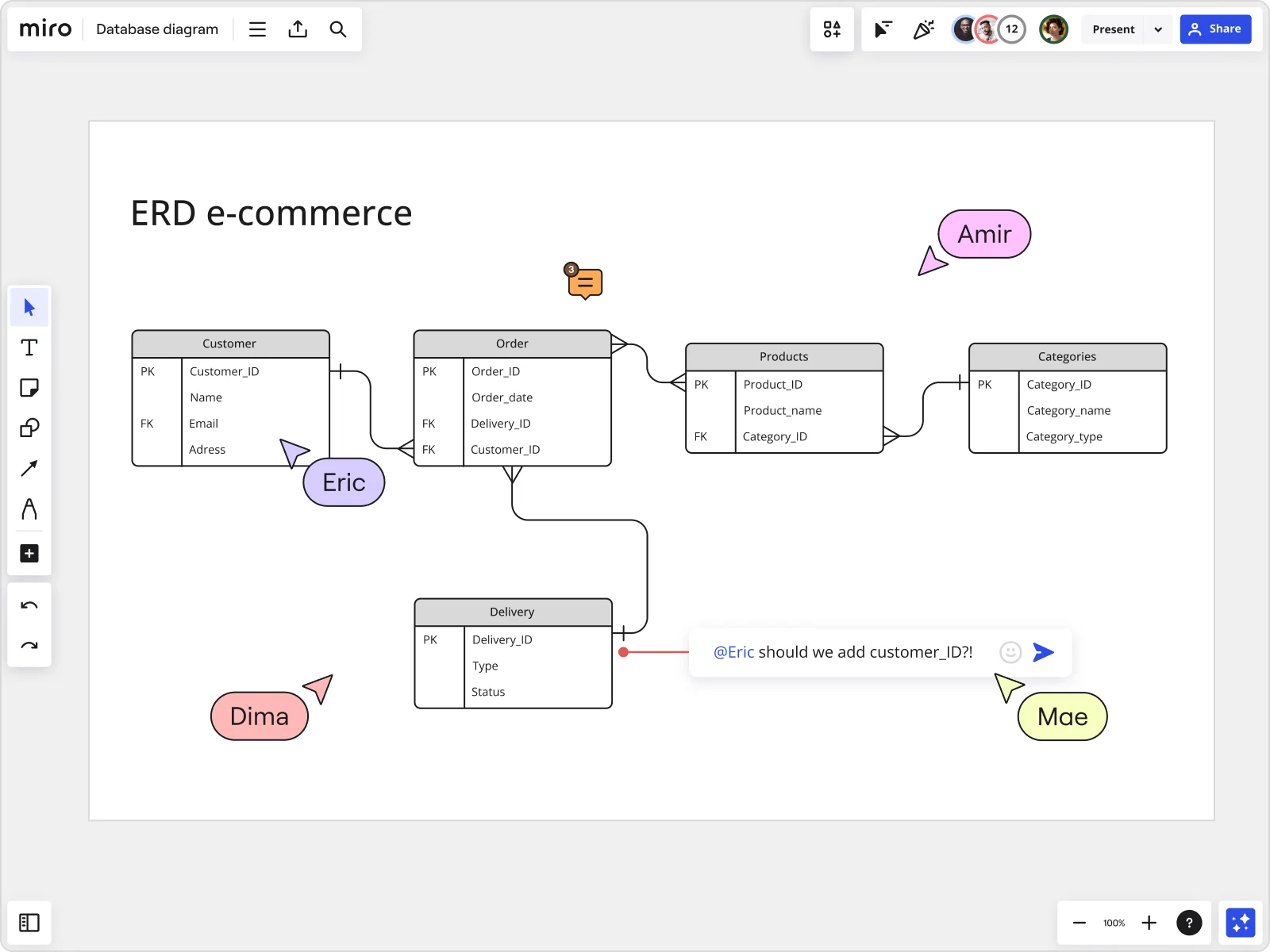
An effective ER diagram tool for teams
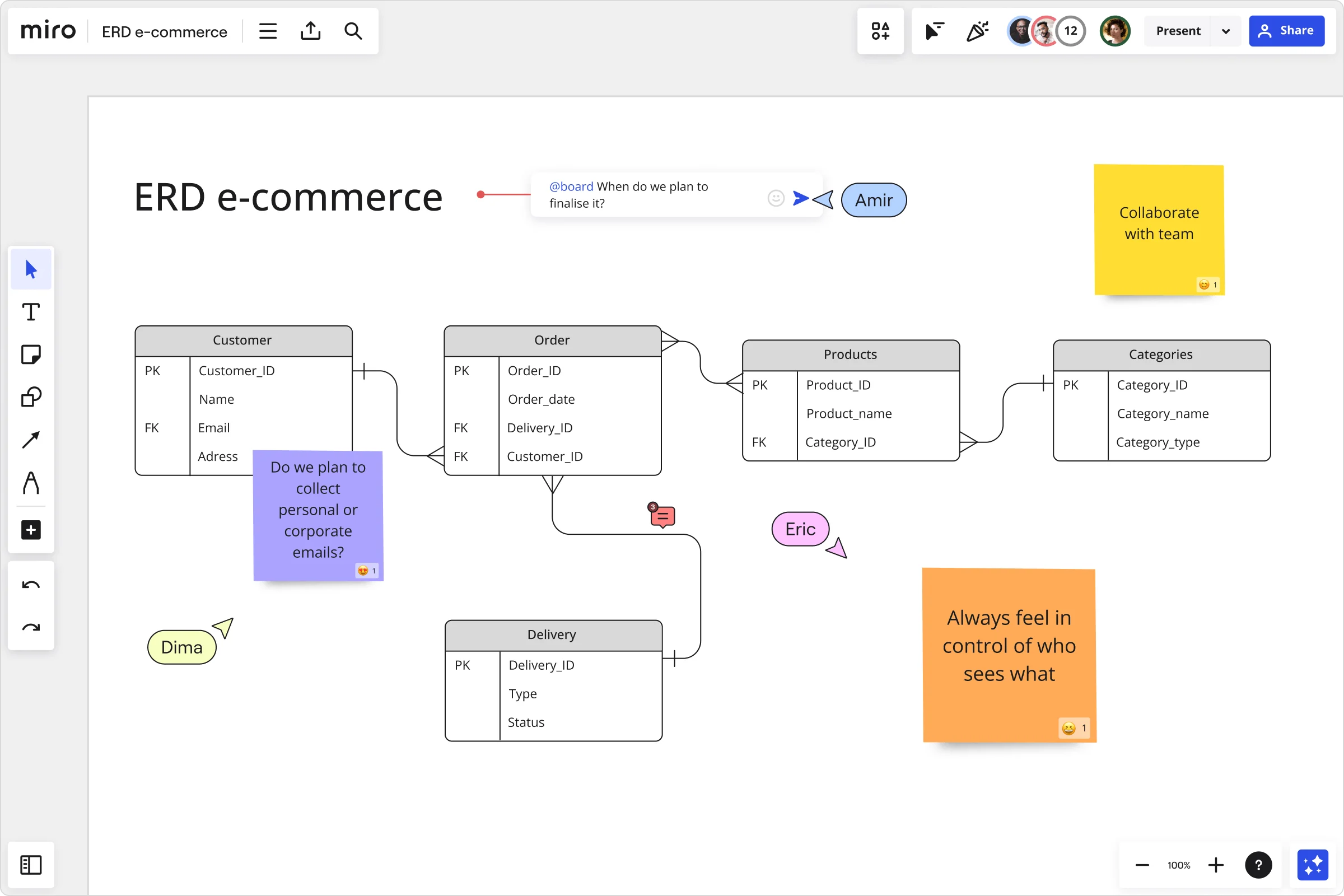
Why Miro is the best ER diagram maker
Quick and easy diagramming
Create an ER diagram in Diagramming mode to use our diagramming toolbar and other dedicated features. You can also use our Mermaid app integration to draw an ER diagram online in minutes using code or text. Save time when mapping systems relationships — and quickly digest how people, objects, places, and concepts are connected.
All you need in one shared space
Don’t waste time looking for information in different places and tools. Use our ERD creator to have a great overview of your system and a starting point for your database design improvements. With Miro's infinite canvas, draw concepts and solutions all in one place, keeping everyone in the loop.
No more back and forth
Say goodbye to context switching with Miro’s built-in ER diagram maker. Draw an ER diagram online without any friction, fetching your system information directly from your code. Collaborate with others by inviting them to your board, and have more time to discuss things that matter.
Iterate to innovate
Tag team members on the board to get instant feedback as you create your ER diagram. Miro’s collaborative features allow you and your team to iterate faster, accelerating your system mapping process.
Integrated with your favorite tools

Related templates
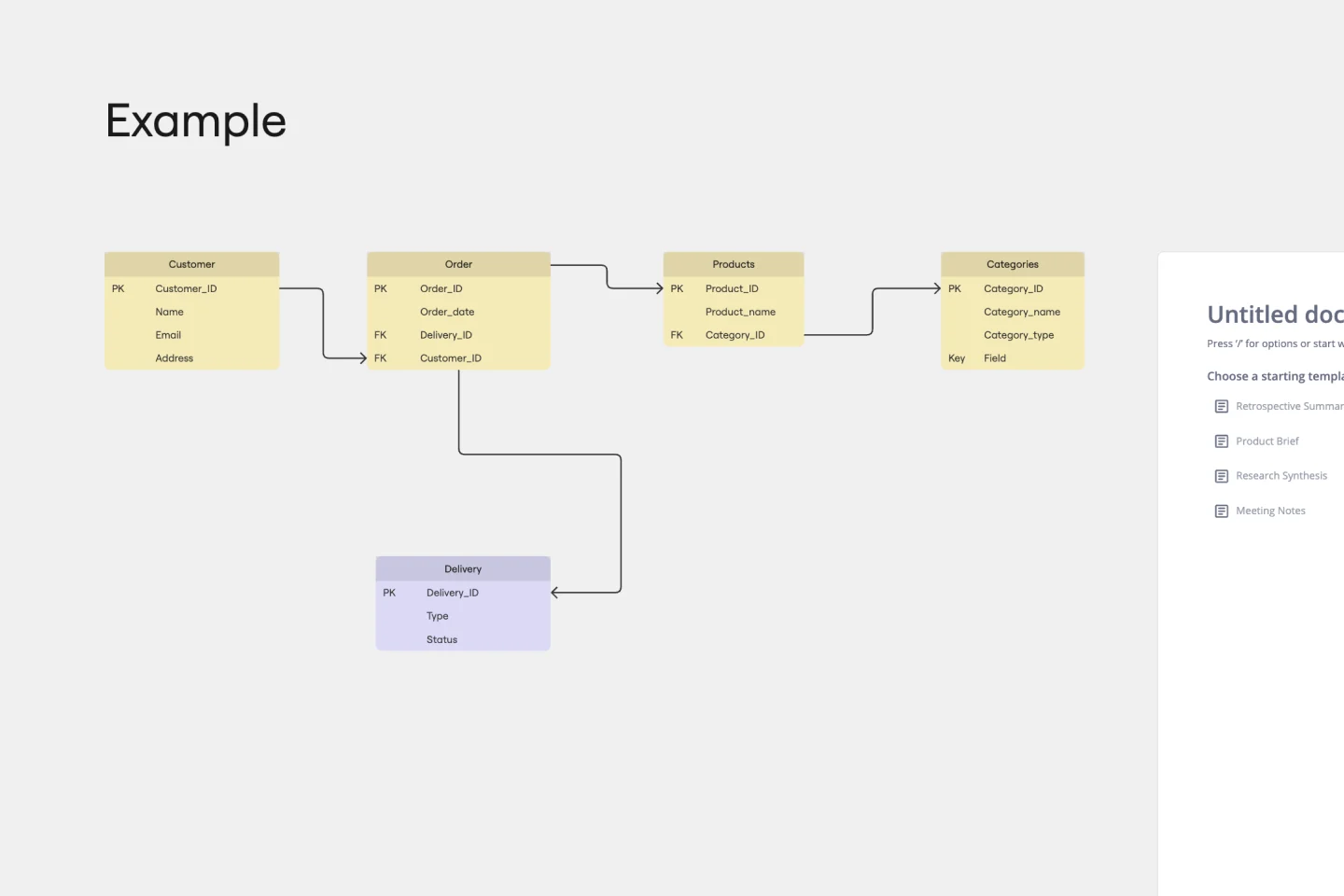

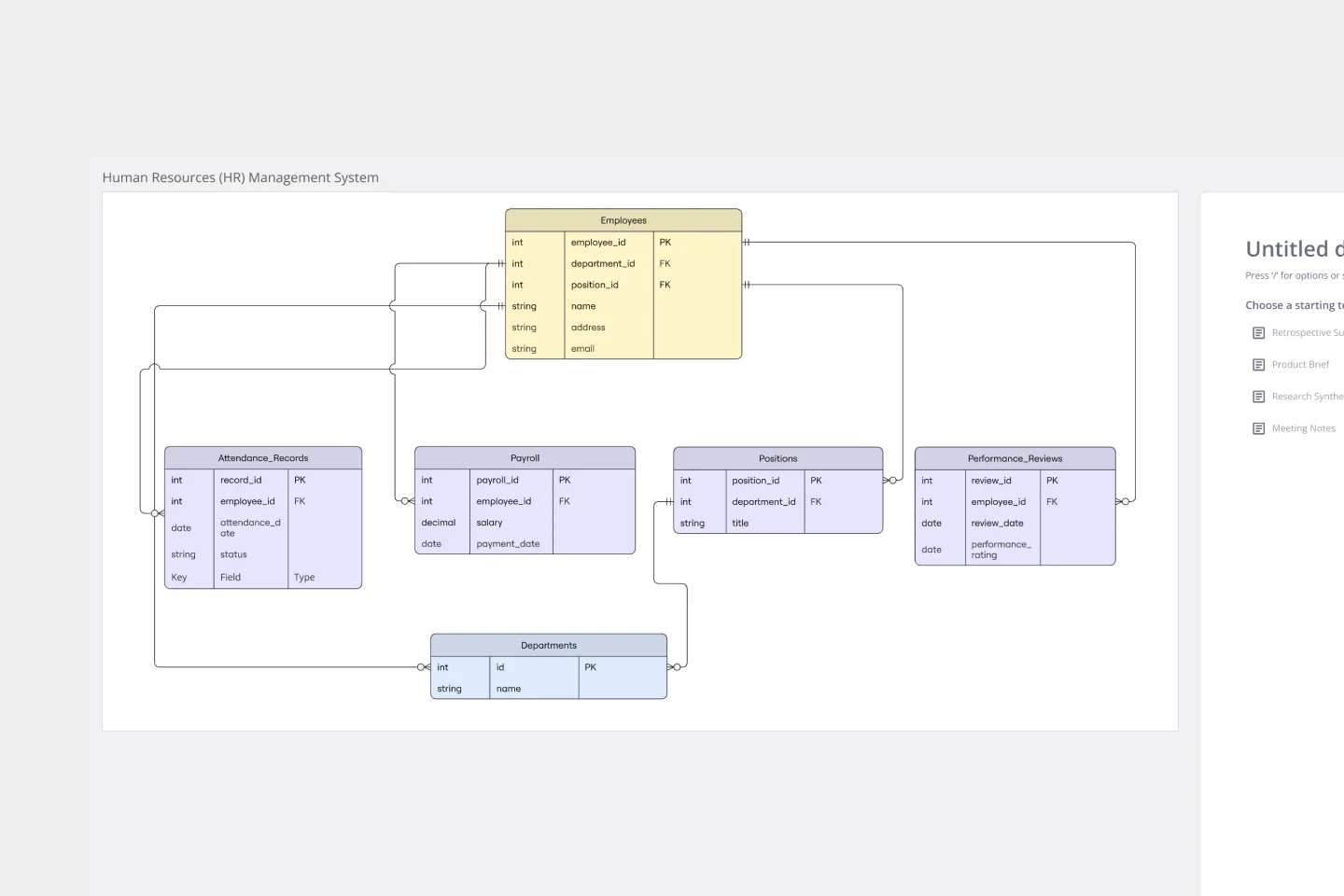
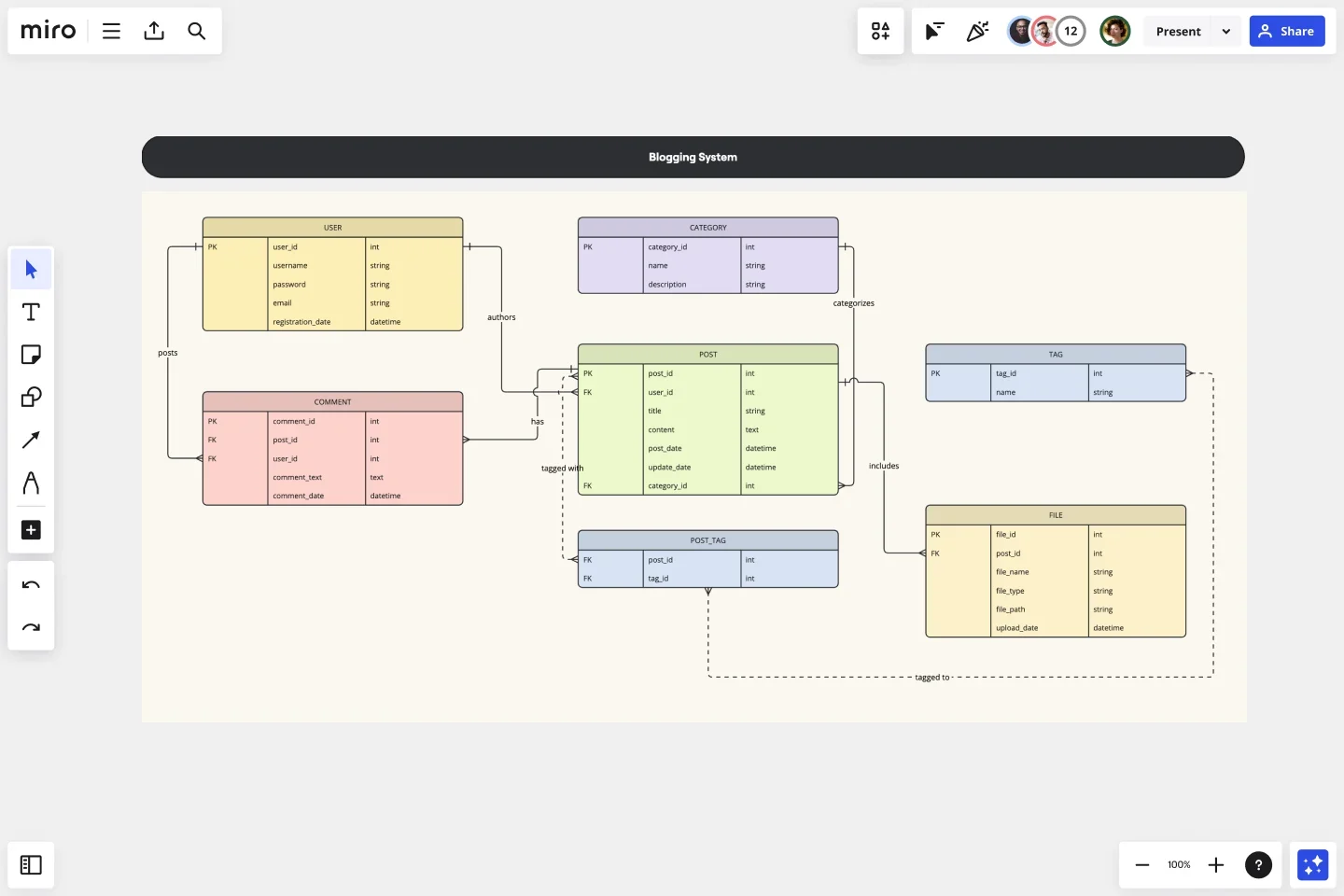


How to create an ER diagram with Miro
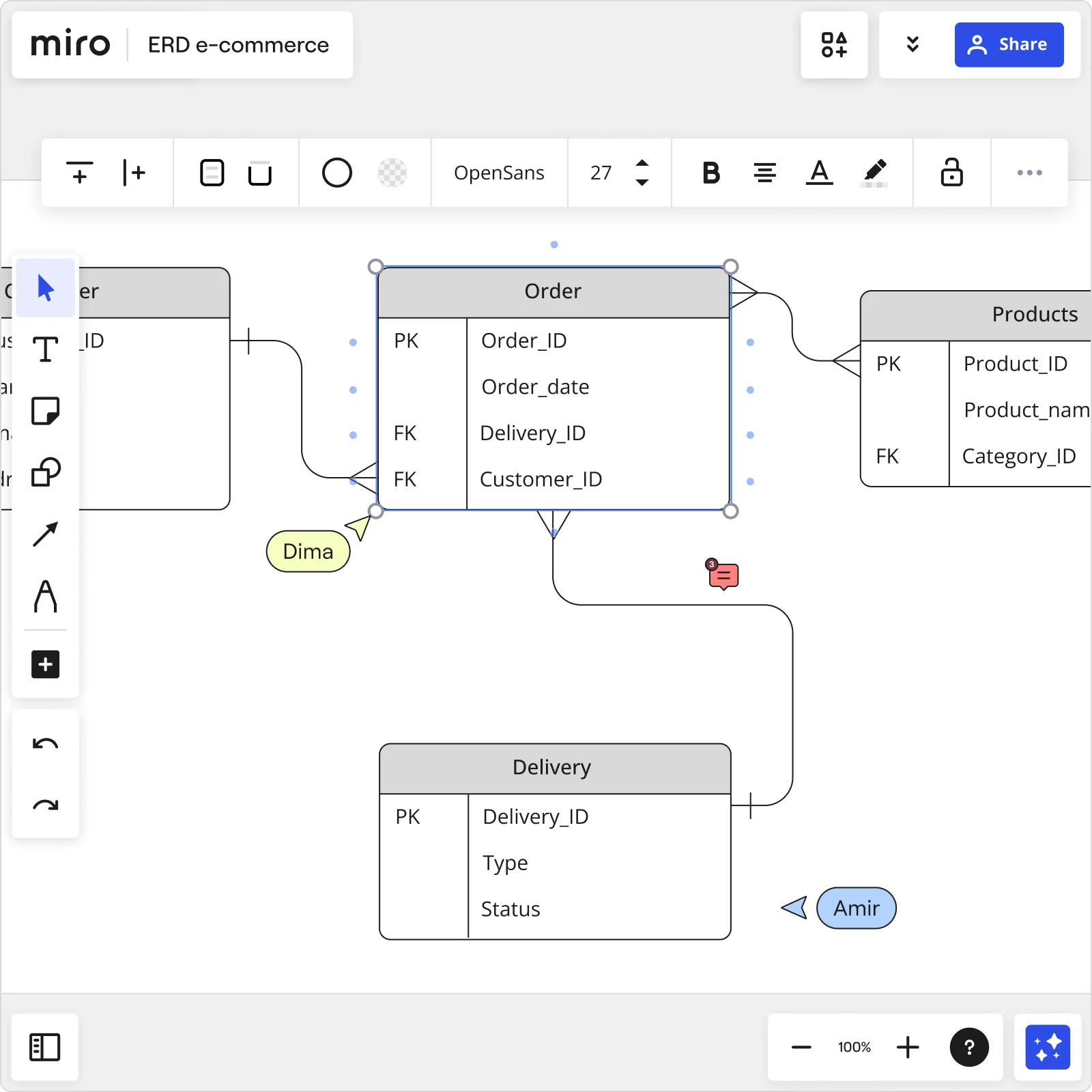

The world's most innovative companies are collaborating in Miro, everyday
“With Miro, we went from project brief to in-market launch in 10 months. That usually takes 3 years at PepsiCo.”
Caroline de Diego
Senior Manager, Global Design & Marketing Innovation at PepsiCo


“Bringing everyone together to plan in Miro means the most impactful initiatives will happen at the right time.”
Lucy Starling
Product Operations Lead at Asos

“The team onboarded in 10 minutes to use Miro for workshops. Getting our organization to adopt this product was a no-brainer.”
Konrad Grzegory
Agile Transformation Lead at CD PROJEKT RED

“Miro templates helped us go from scratch to a full-fledged plan where we mapped activities, ideas, and dependencies.”
Marc Zukerman
Senior Director of Project Management at Hearst


“Miro allows all our teams to align themselves with certain tools and models: they work independently and create products that really meet our customers' needs.”
Luke Pittar
Sustainability Innovation & Design Coach at The Warehouse Group

“To be truly innovative, everyone needs to have a voice, and everyone needs to be able to iterate on each other’s ideas. Miro has made that possible for us.”
Brian Chiccotelli
Learning Experience Designer at HP


ER Diagram Tool FAQs
What is the best tool to draw an ER diagram?
Many diagramming tools are available, including Miro, which has smart diagramming features and a built-in ERD diagram tool. It’s a practical and easy way to make an ER diagram with just a few clicks. Try it for yourself and see if it works for you.
Is Miro’s ER diagram tool free?
Yes, Miro offers a free plan, allowing you and your team to discover what our ER diagram tool can do for you. Explore all our plans to choose the best one for your team.
How do I read an ER diagram?
You can read an ER diagram as a standard diagram; just pay attention to the ERD symbols and shapes and what they represent or indicate. In Miro, on the left toolbar, you’ll find our ERD shapes pack with the legend explaining symbols and ERD connectors.
Can I share or download my ER diagram?
Yes. You can download your ER diagram as an image or PDF file or share your Miro board link with others.